Follow us on Twitter:
http://www.twitter.com/chromeeditor
Watch us on Youtube:
http://www.youtube.com/chromeeditor
Download “Editor for Chrome” from the Chrome Web Store
This web application makes coding easier for web developers.
– Version 3.7
Pro Mode added with syntax highlighting, auto completing tags, and instant preview.
– Version 3.6
Fixed manifest issues to be compatible with 2013 Chrome standards.
– Version 3.5
More bugs fixed.
– Version 3.4
Issues with Google Drive fixed.
– Version 3.2
Fixed load issues, and added new Chrome Web Store format gallery pics.
– Version 3.1
Fixed load times, and added more offline support.
– Version 3.0.9
Now supports…(italiano, português (Brasil), română, svenska) all localized to your language set.
– Version 3.0.8
Name was changed from “Chrome Editor” to “Editor for Chrome”
– Version 3.0.7
Bug fixes around localized languages. Now supports 5 languages.
– Version 3.0
Syntax Highlighting, Locales for multi language, and Menu Bar.
– Version 2.0.2
User sets bug fixed.
– Version 2.0.1
You can now save files to the Google Docs, which is great while using Chrome OS.
– Version 1.9.0
You can now import a text file directly into Editor for Chrome.
Click on options and select a file. This is prompt your computer to open browser view.
Find a file and then click OK. Clicking okay will overwrite the current local saved work area, but this will not affect the local database below. Happy coding:)
– Version 1.8.3
Three new themes were added, Simple Black, Simple White, and Simple Blue.
One of the best features is that the Editor for Chrome App will continually be updated to support new features as web standards will change.

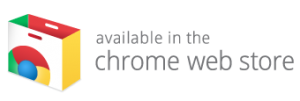
Pingback: Google Drive… | Apps by Bryan Lynn